Simplify Stock, Billing and Reporting with Grocery POS Software


Introduction
In the rapidly evolving world of retail, grocery stores are among the most challenging to manage. With razor-thin margins, high SKU counts, and perishable inventory, grocers need systems that keep their operations lean, accurate, and future-ready. That’s where grocery POS software, integrated with ERP software for grocery stores, plays a pivotal role, simplifying stock management, billing, and reporting, all from one unified platform.
This article explains how modern grocery ERP and POS systems work together to transform grocery operations. We’ll cover everything from inventory visibility and billing speed to data-driven decision-making, providing actionable insights for grocery retailers and chains.
What Is Grocery POS Software?
Grocery POS software, also known as point of sale software for grocery stores, is a specialized system tailored to the high-volume, multi-SKU environment of grocery retail. Unlike generic POS systems, grocery POS solutions handle critical grocery-specific features such as:
- Weight-based billing (for fruits, vegetables, loose produce)
- Batch tracking and expiry date management
- Weigh-scale integration (for weighing items at checkout)
- Discounts, combos, and loyalty programs tailored to grocery shopping
- Multiple payment modes, including cash, UPI, cards, and wallets
By combining these capabilities with ERP software for grocery stores, retailers gain end-to-end control over inventory, billing, accounting, purchase orders, and reporting.
Why Grocery Retailers Need an Integrated ERP + POS Solution
1. Real-Time Inventory (Stock) Management
One of the biggest headaches in grocery retail is keeping stock levels optimal — not so high that you waste money, and not so low that shelves go empty. A grocery ERP software integrated with POS ensures:
- Automatic stock updates: Every sale, return, or purchase order updates inventory immediately. Stock levels get refreshed in real time after each transaction.
- Expiry date and batch tracking: For perishable goods, you can track batches and set alerts for expiry, reducing spoilage and loss.
- Reorder automation: Based on sales velocity and safety stock levels, the system can generate purchase orders to suppliers. This prevents both stock-outs and overstocking.
- FIFO (First-In-First-Out): Many grocery ERP systems enforce FIFO to ensure older stock sells first, minimizing waste.
2. Faster, Error-Free Billing
Billing in grocery stores is not just about ringing up items, it’s about speed, accuracy, and flexibility.
- Barcode scanning and auto lookup: POS systems let cashiers scan barcodes or search items in real time, speeding up billing.
- Weigh-scale integration: Items sold by weight (like produce) can be integrated directly with weighing scales, minimizing manual errors.
- GST and tax compliance: Modern grocery POS software supports GST compliant billing, e-invoicing, and automatic tax calculation.
- Multiple payment options: Accept cash, cards, UPI, wallets, all from the POS, making checkout faster and more convenient.
- Bill hold/recall: During busy hours, cashiers can hold bills, recall them later, and complete transactions without starting over. This reduces queue bottlenecks.
3. Unified Reporting & Analytics
Data is power, especially in grocery retail, where margins are tight and speed matters.
- Sales dashboards: See real-time sales by product, category, store, etc., to track performance effectively.
- Inventory reports: Analyze stock turnover, dead SKUs, fast-moving items, and expiry trends, helping you make smarter buying decisions.
- Financial reports: With built-in accounting, ERP + POS systems can generate profit & loss statements, balance sheets, cash flow reports, and more.
- Customer analytics: Understand buying behavior through loyalty program data, repeat purchases, and customer segmentation.
- Multi-store insights: For grocery chains, you can compare performance across outlets, manage inter-store transfers, and optimize distribution.
Benefits of Using Grocery ERP + POS Software
Let’s break down the key advantages grocery retailers stand to gain from adopting a modern POS + ERP system:
- Operational Efficiency
- Reduction of manual errors in billing and inventory
- Faster checkouts → improved customer experience
- Automated reordering → less time spent managing purchase orders
- Cost Savings
- Less waste: expiry tracking helps clear goods before spoilage
- Optimized stock: avoids overstocking of slow-moving SKUs
- Labor optimization: fewer staff needed for manual reconciliations or stock takes
- Improved Compliance
- GST ready invoices and automated tax reports
- Audit-ready ledgers and financial statements
- E-invoicing support (if supported by system)
- Scalability
- Multi-store support: centralized control across branches
- Cloud or on-premise options: grow as you scale
- Ability to integrate with e-commerce (online grocery store) and omnichannel operations
- Better Decision-Making
- Real-time insights into sales trends, inventory velocity
- Customer behavior analysis for loyalty and promotional campaigns
- Intelligent replenishment planning
- Customer Loyalty & Engagement
- Loyalty programs via POS / ERP system
- Personalized promotions based on purchase history
- Enhanced customer experience through faster billing and fewer stock-outs
Challenges & How Grocery POS Software Overcomes Them
Implementing a grocery POS + ERP system isn’t without its challenges. Here are common pain points and how modern solutions address them:
| Challenge | How ERP + POS Helps |
|---|---|
| Data accuracy | Real-time stock updates eliminate manual reconciliation. |
| System downtime | POS systems offer offline mode so billing continues without internet. |
| Integration with weighing scales | Supports weighing scale integration for per-weight item billing. |
| Expiry management | Batch tracking, FIFO, and alerts help reduce wastage. |
| Multi-store management | Centralized ERP dashboard gives visibility across all stores (LOGIC ERP supports this). |
| Compliance | Automated GST, e-invoicing, and tax reports ensure compliance. |
| User training | Simple, intuitive POS reduces training time. |
Implementation Best Practices for Grocery Retailers
To maximize the benefits of grocery POS + ERP software, consider these best practices:
-
Define Your Objectives Clearly
-
Do you primarily need inventory control?
-
Is your biggest pain point billing speed?
-
Are you scaling to multiple outlets?
Identify your goals and prioritize features accordingly.
-
-
Choose the Right Vendor
-
Look for vendors with grocery-specific experience (like LOGIC ERP, Posible, Ginesys, ITSWS).
-
Ask for demos tailored to grocery workflows (weight billing, expiry tracking).
-
Confirm support for GST, multi-location, and offline billing if needed.
-
-
Plan Your Go-Live
-
Start with a pilot store or a single counter.
-
Train a core team (cashiers, store managers) thoroughly.
-
Sync inventory: migrate existing stock data carefully into the system.
-
Enable vendor purchase orders and integrate suppliers into your system.
-
-
Use Analytics to Drive Decisions
-
Use reporting dashboards to track fast-moving SKUs and slow movers.
-
Set up reorder points and safety stock levels based on real data.
-
Use customer analytics for launching loyalty programs or targeted promotions.
-
-
Continuously Optimize
-
Review wastage reports to minimize expiry losses.
-
Analyze billing times and checkout efficiency.
-
Regularly reassess reorder thresholds and adjust based on seasonality or demand shifts.
-
Future Trends: Where Grocery POS + ERP Is Headed
-
AI & Predictive Inventory
-
Expect more AI-powered demand forecasting, which uses historical data, weather, seasonal trends, and events to predict optimal stock levels. Posible, for instance, is working on AI-driven forecasting.
-
-
IoT & Smart Shelves
-
Smart shelves with RFID or weight sensors can automatically track stock in real time, sending alerts when inventory is low.
-
-
Omni Channel Grocery Retail
-
Integrations with online grocery marketplaces, apps, and e-commerce platforms will become more common. ERP + POS systems will manage in-store and online inventory seamlessly.
-
-
Voice Commerce
-
As voice assistants become more common, customers may place grocery orders using voice. Retailers will need systems optimized for VEO (Voice Engine Optimization).
-
-
Sustainability & Waste Reduction
-
Advanced systems will help reduce food waste through better expiry tracking, dynamic pricing for near-expiry items, and donation workflows.
-
Conclusion
Managing a grocery store, whether it’s a small kirana shop or a chain of supermarkets, is complex. With thousands of SKUs, perishable items, tight margins, and demanding customers, manual processes and disconnected systems are a recipe for inefficiency and loss.
Modern systems like LOGIC ERP are already helping grocery retailers in India and beyond streamline operations, reduce costs, improve customer experience, and scale efficiently. By choosing the right POS + ERP software, grocery retailers can future-proof their business, boost profitability, and stay competitive in a rapidly evolving retail landscape.
If you’re a grocery retailer looking to modernize your operations, now is the time to evaluate an integrated POS + ERP solution. Request demos, run pilot stores, and leverage data to drive smarter restocking, billing, and growth.
Call at +91-73411-41176 or send us an email at sales@logicerp.com to book a free demo today!
Frequently Asked Questions (FAQs)
Q1: What is the difference between grocery ERP software and grocery POS software?
A1: Grocery ERP software is a comprehensive system that handles inventory, accounting, procurement, reporting, and multi-store management. Grocery POS software is focused on the checkout process: billing, payment processing, and updating stock, though modern systems often integrate both for seamless operations. LOGIC ERP, for instance, offers an integrated ERP + POS solution for grocery stores.
Q2: Can grocery POS handle perishable goods and batch expiry?
A2: Yes. Many grocery POS systems support batch tracking, FIFO (First-In-First-Out) inventory, and expiry date alerts so that perishable items are sold before they go bad. Some also provide wastage reports.
Q3: Is GST compliant billing supported in grocery POS software?
A3: Absolutely. Leading grocery billing systems support GST-compliant invoicing, generate e-invoices, and simplify GST return filing. For example, POS supports GST-compliant invoices, e-invoicing, and e-way bills.
Q4: What payment modes do grocery POS systems support?
A4: Modern grocery POS solutions support multiple payment methods: cash, credit/debit cards, UPI, wallets, and more. This flexibility improves the checkout experience and caters to diverse customer preferences. LOGIC ERP supports all these.
Q5: Can I manage inventory remotely across multiple grocery stores?
A5: Yes, with an ERP + POS system, you can manage multiple outlets from a centralized dashboard. Inventory, pricing, and reports sync in real time, giving you complete visibility. LOGIC ERP supports such multi-store centralized control.
Q6: What if my internet goes down?
A6: Some grocery POS solutions (e.g., Posible) offer offline mode, so transactions can continue and sync with the cloud later when connectivity is restored.
Q7: How does POS + ERP help in reducing wastage?
A7: With features like batch tracking, expiry alerts, and FIFO inventory, retailers can minimize spoilage. Analytics dashboards help you identify slow-moving SKUs and take proactive actions like discounts or reorders.