Top 10 Features of the Best Retail POS System Software: The Ultimate Guide


Summary
Discover the top 10 features of the best retail POS system software and learn how to choose the right point-of-sale solution for your store. Explore pricing, benefits, key features, FAQs, and expert guidance to boost sales, streamline operations, and grow your retail business.
Introduction
In today’s fast-paced retail world, having the right Point of Sale (POS) system is the best business growth decision for retailers. Whether you run a small boutique, a multi-location grocery, supermarket chain, or an apparel, garment and clothing omnichannel business, the features your POS system offers can make or break your success. A modern POS system does more than just ring up sales, it manages inventory, helps nurture customers, keeps your data safe, and powers analytics-driven decisions.
This guide digs deep into the top 10 features that define the best apparel retail POS software in 2026, explaining why each is important, how it impacts your business, and what to look for when choosing a system.
Whether you’re evaluating POS vendors or planning a POS upgrade, this breakdown will equip you with the insights to make a confident choice.
Let’s explore what top 10 features you should look into the best POS software system for your retail business.
1. Omnichannel Integration
Why It Matters
Omnichannel integration has become a baseline requirement for modern retail. Customers don’t shop in a linear way anymore, they browse on their phones, pick up in-store, or return items online. A POS system that supports omnichannel operations ties all these touchpoints together.
Key Capabilities to Look For
- Unified Inventory Across Channels: Your POS should sync inventory in real time between physical stores, e-commerce platforms, and mobile. This ensures accurate stock levels, reduces overselling, and supports efficient order fulfillment.
- Order Management: With omnichannel integration, you can manage orders from different channels in a single dashboard: click-and-collect (BOPIS), ship-from-store, online orders, and in-store orders all flow into your POS.
- Consistent Pricing and Promotions: The system should let you run consistent promotions, loyalty programs, and pricing across channels so customers get the same experience whether they shop in-store or online.
- Unified Customer Profiles: When customer information is shared across channels, your POS becomes a powerful CRM tool (more on that below). You can see a customer’s full purchase history, preferences, and behavior, no matter where they bought.
Business Impact
- Better customer experience: Customers enjoy a seamless journey: buy online, pick up in-store, or return via app.
- Operational efficiency: Reduces manual reconciliations between systems, minimizes errors, and accelerates order fulfillment.
- Data-driven marketing: With a unified customer profile, you can run targeted campaigns, loyalty programs, and personalized offers.
Trends to Note
- Cloud-based POS systems are increasingly designed for unified- or omnichannel commerce.
- Self-service kiosks and express checkouts (tied to POS) are on the rise, further fueling the need for omnichannel architecture.
2. Real-Time Inventory Management
Why It Matters
Inventory management is driving factors of retail business growth. If your POS system can’t track stock accurately and in real time, you risk overstocking, understocking, or losing sales due to inaccurate inventory data.
Key Capabilities to Look For
- Real-Time Updates: The POS should update inventory counts immediately after each transaction: both in-store and online.
- Low-Stock Alerts & Reordering: Set up alerts or auto-reorder triggers when inventory for a particular SKU goes below a threshold.
- Barcode Scanning: Efficient scanning helps input items quickly, reduces manual errors, and makes stock taking faster.
- Multi-Location Inventory: If you have more than one store, your POS should let you see inventory across all locations, and possibly transfer stock between them.
- Demand Forecasting: Advanced POS systems integrate predictive analytics (AI) to forecast demand, helping you plan purchase orders intelligently.
Business Impact
- Reduced Stockouts: With timely low-stock alerts and forecasting, you can replenish before items run out.
- Lower Holding Costs: Prevent overstocking by monitoring slow-moving SKUs and adjusting inventory levels.
- Better Cash Flow: Smarter inventory means tying up less working capital in excess stock.
- Improved Operations: Accurate stock data reduces the need for manual reconciliations and stock-take discrepancies.
3. Integrated Payment Processing
Why It Matters
Processing payments reliably, quickly, and securely is all what the best POS system stands for. But modern retail demands go beyond just swiping a card, customers now expect contactless, mobile, and secure payment options.
Key Capabilities to Look For
- Multiple Payment Methods: The POS should accept credit/debit cards, contactless (NFC), mobile wallets (Apple Pay, Google Pay), and QR payments (especially relevant in many markets).
- Semi-Integrated Payment Processing: This means your POS is connected to payment terminals, but transaction data is handled in a secure, separate channel to reduce PCI scope.
- PCI DSS Compliance & Encryption: Payments should be encrypted end-to-end, and your POS vendor should help you maintain PCI compliance.
- Tokenization / Token-based Payments: For recurring transactions or stored payment methods, tokenization helps protect sensitive card data.
- Future-Ready Payment Options: Emerging features like biometric authentication (fingerprint, facial recognition) are starting to appear in POS systems.
Business Impact
- Faster Checkout: Contactless and mobile payments speed up the process, reducing wait times.
- Enhanced Security: Secure payment processing builds customer trust and reduces fraud risk.
- Better Compliance: A semi-integrated model helps minimize PCI compliance costs.
- Flexibility: Supporting a wide variety of payment modes caters to diverse customer preferences.
Emerging Trends
- Biometric payment and authentication are gaining traction, helping to further secure POS transactions.
- Subscription-based “POS-as-a-Service” models and cloud-based payment terminals are rising.
4. Customer Management (CRM) & Loyalty
Why It Matters
In retail, retaining customers and encouraging repeat purchases often costs less than acquiring new ones. A POS that doubles as a CRM empowers your business to build meaningful relationships and drive loyalty.
Key Capabilities to Look For
- Customer Profiles: Capture and store customer data: name, contact info, purchase history, preferences, directly in the POS.
- Loyalty Programs: Built-in loyalty features (points, tiers, rewards) help you incentivize repeat business.
- Targeted Promotions: Use customer data to run personalized offers, discounts, and campaigns via email or SMS.
- Segmentation & Analytics: Segment your customers based on their purchase behavior, frequency, and value to tailor your marketing.
- CRM + POS Integration: Integrate your POS with external CRM, email marketing, or marketing automation platforms to enrich customer data and outreach.
Business Impact
- Increased Loyalty & Retention: Personalized experiences and rewards make customers feel valued and more likely to return.
- Higher Customer Lifetime Value (CLV): Understanding purchase behavior helps you upsell, cross-sell, and maximize customer value.
- Data-Driven Marketing: Leverage real customer insights to run more effective promotions and campaigns.
- Operational Efficiency: A unified CRM within POS reduces the need for multiple disparate tools.
5. Advanced Analytics & Reporting
Why It Matters
Data is among your most powerful assets. A POS system that provides deep analytics and real-time reports enables intelligent decision-making, operational optimization, and strategic planning.
Key Capabilities to Look For
- Real-Time Dashboards: Track sales, inventory, and performance in real time.
- Custom Reports: Create and export reports tailored to your business metrics, e.g., top-selling SKUs, daily revenue, employee performance, etc.
- Predictive Analytics / Forecasting: Use AI to forecast demand, identify trends, and make smarter reordering decisions.
- Customer Insights: Analyze buying habits, average basket size, frequency, and customer segments via CRM data.
- Operational Metrics: Track employee productivity, checkout times, returns, discount usage, and more.
Business Impact
- Better Decision-Making: Data-backed insights help you optimize inventory, pricing, staffing, and promotions.
- Profit Optimization: Identify top-performing products or underperformers, and allocate resources appropriately.
- Enhanced Forecasting: Predict future demand to avoid wastage or stock-outs.
- Operational Transparency: Monitor key performance indicators (KPIs) from one central dashboard.
6. Mobility & Mobile POS (mPOS)
Why It Matters
Mobility in POS refers to the ability to use the Point of Sale system on mobile devices such as tablets, smartphones, or portable terminals instead of a fixed desktop cash register. Mobile POS (mPOS) gives retailers flexibility, portability, and faster customer service anywhere inside or outside the store. With the rise of mobile commerce, pop-up shops, and customer expectations for speed, a mobile POS system helps you serve customers wherever they are.
Key Capabilities to Look For
- Tablet / Smartphone Compatibility: Your POS should run on tablets or smartphones, turning them into full-fledged checkout terminals.
- Offline Functionality: Even mobile transactions should work when connectivity is poor or absent; the POS should store the data locally and sync later.
- Portable Payment Hardware: Integration with portable card readers, mobile payment devices, or Soft-POS technology.
- AI & Personalization on the Go: Mobile POS systems increasingly use AI to drive personalized product recommendations, predictive inventory checks, or customer-specific offers.
- Remote Management: Managers should be able to view mobile POS sales, performance, and inventory from anywhere.
Business Impact
- Enhanced Customer Experience: Staff can help customers, check out orders, or apply discounts right on the floor.
- Reduced Queue Times: Mobile POS reduces bottlenecks at fixed checkout counters.
- Flexibility: Support pop-up stores, mobile vendors, or events without fixed checkout infrastructure.
- Sales Insights from Anywhere: Access real-time mobile sales data to make quick decisions.
7. Offline Mode & Reliability
Why It Matters
Connectivity issues like internet outages are a reality. A POS system that cannot function when offline can lead to lost sales, frustrated customers, and data loss.
Key Capabilities to Look For
- Full Transaction Support Offline: Sales, returns, discounts, and customer data entry should work even without network access.
- Automatic Data Sync: When the connection is restored, the system should automatically sync transactions, inventory updates, and customer data to the cloud or central server.
- Local Data Store: The POS should cache critical data locally to ensure uninterrupted operations.
- Robust Error Handling: The system should gracefully handle sync errors or conflicts when reconnecting.
Business Impact
- No Sales Interruptions: You can continue to make sales even in network downtime.
- Data Integrity: Offline data is not lost, it syncs safely when online.
- Customer Trust: Avoid checkout failures due to connectivity problems, maintaining a seamless experience.
- Resilience: Helps in regions with unreliable internet infrastructure or during high-traffic periods.
8. Security & Compliance
Why It Matters
Security is non-negotiable in a retail POS system. With sensitive customer data, payment information, and regulatory requirements, you need a POS that keeps everything safe and compliant.
Key Capabilities to Look For
- End-to-End Encryption: All payment data should be encrypted from the terminal to your servers.
- PCI DSS Compliance: Ensures you meet industry standards for handling card data.
- User Permissions & Role Management: Define who can perform which actions in the POS (cashier, manager, admin) to minimize risk.
- Tokenization: For stored payment methods, tokenization replaces card data with secure tokens.
- Biometric / Advanced Auth Methods: Emerging POS systems offer biometric authentication (fingerprint, face) for added security.
- Audit Trails & Logs: The POS should maintain logs of user activities, transactions, and changes, important for compliance and security auditing.
Business Impact
- Fraud Prevention: Greater control and secure processing minimize the risk of data breaches.
- Regulatory Compliance: Meeting PCI standards avoids fines and builds trust.
- Internal Control: Role-based access and logging help prevent misuse by employees.
- Customer Trust: Secure payments and data handling improve brand reputation and loyalty.
9. Scalability & Customization
Why It Matters
As your retail business grows, new stores, new SKUs, more staff, you need a POS system that scales without breaking. At the same time, every retail model is different: your workflows, user interface, and feature needs may be unique.
Key Capabilities to Look For
- Multi-Location Support: A centralized dashboard for managing all stores, with synchronized inventory, pricing, and reporting.
- Modular / Configurable Architecture: Ability to turn features on or off based on your business needs (loyalty, analytics, inventory modules).
- Third-Party Integrations: Seamless integration with your ERP, accounting systems, e-commerce platforms, or other business tools.
- Customizable UI / Workflow: Let you design the POS interface and flow to match your store processes (fast checkout vs consultative selling).
- Future-Proof Infrastructure: Support for microservices, cloud or hybrid architecture, and real-time processing.
Business Impact
- Smooth Expansion: Easily scale to more locations without rearchitecting your system.
- Flexibility: Tailor the system to your business model rather than force your business to adapt to rigid software.
- Cost Efficiency: Pay only for the modules and integrations you actually use.
- Long-Term Viability: A future-ready, scalable POS protects your investment as your business evolves.
10. Ease of Use, Training & Support
Why It Matters
A powerful POS system is worthless if your staff can’t use it effectively. The best POS software combines sophistication with usability, and backs it up with strong vendor support.
Key Capabilities to Look For
- Intuitive UI / UX: A clean, touchscreen-friendly interface with simple navigation.
- Training Tools: Built-in training modules, guided onboarding, and self-help resources (videos, documentation).
- Role-Based Access: Different views and access levels for cashiers, supervisors, managers.
- Customer Support: Responsive support channels (live chat, phone, email), ideally with 24/7 or extended hours.
- Regular Updates / Patches: The vendor should provide frequent updates to improve features, security, and performance.
- Community and Knowledge Base: A strong user community, forums, or a help center where common questions are addressed.
Business Impact
- Faster Staff Adoption: Less training time leads to faster ROI and fewer errors.
- Lower Operational Friction: Easy workflows reduce checkout time and improve customer experience.
- Reliable Operations: With strong support, your system stays up-to-date and any issues are quickly resolved.
- Employee Satisfaction: A system that’s easy to use leads to less frustration and higher productivity.
Emerging and Future-Ready Features to Consider
Beyond the top 10, several advanced and emerging capabilities are defining the future of retail POS systems:
- AI & Machine Learning
- Predictive analytics for inventory, demand forecasting, and promotions.
- AI-driven upsell recommendations and personalized customer interactions.
- Fraud detection using pattern analysis.
- Edge Computing + Hybrid Cloud
- Local processing of transactions (edge) to reduce latency and maintain operations during network issues.
- Hybrid cloud models that combine cloud flexibility with on-premise reliability.
- Self-Service / Kiosk Integration
- Support for self-service kiosks and scan-and-go checkout.
- Computer vision-based cashier-less checkouts (research-level, but increasingly relevant).
- Blockchain / Digital Loyalty Innovations
- Blockchain-based loyalty programs that securely tokenize rewards.
- NFT-based incentives or digital collectibles tied to customer behavior.
- Biometric Authentication
- Payments using fingerprint or facial recognition.
- Staff logins and role verification using biometrics to improve security.
- Sustainability Features
- Digital receipts and e-invoicing to minimize paper use.
- Hardware designed for energy efficiency and lower environmental impact.
Read More: Upgrade Your Retail Store with LOGIC ERP POS Software
How to Choose the Right POS System: A Step-by-Step Process
Selecting the right POS system is a critical decision. Here’s a structured approach to help you choose wisely:
- Define Your Business Needs
- Single store vs multi-location
- Sales volume (low / high)
- Online + offline presence
- Business model (boutique, chain, pop-up, hybrid)
- Growth plans for the next 3–5 years
- Prioritize Features
- Based on the 10 features above, choose what matters most for your business now.
- Also factor in future needs, e.g., self-checkout kiosks, AI forecasting, etc.
- Evaluate Vendor Options
- Ask for demos and trials to test usability.
- Check for integration capabilities with your existing tools (ERP, e-commerce, accounting).
- Evaluate vendor reputation, support quality, and update frequency.
- Assess Total Cost of Ownership (TCO)
- Look beyond upfront license or subscription costs. Consider hardware, training, maintenance, and support.
- For cloud POS: check subscription pricing, user limits, and data storage costs.
- For on-premise POS: consider infrastructure, backup, and disaster recovery costs.
- Test Reliability
- Confirm offline-mode performance & simulate network outages.
- Assess data sync speed and conflict resolution after reconnection.
- Check security features: roles, encryption, tokenization.
- Plan for Implementation
- Create a rollout plan (pilot -> full deployment).
- Train staff using walk-throughs, role-based modules, and real-life scenarios.
- Monitor and review usage, performance, and adoption regularly.
- Monitor & Iterate
- After deployment, track KPIs (sales, transaction times, customer feedback, inventory accuracy).
- Use analytics from POS to identify bottlenecks and opportunities.
- Reassess your POS needs periodically and negotiate upgrades or changes with your vendor.
Read More: Top 10 Features of the Best Grocery POS Software in 2026 | Point of Sale Guide
Conclusion
Investing in the best retail POS system software is one of the most strategic decisions you can make for your business. The right POS doesn’t just ring in sales, it creates a centralized platform to streamline business operations like: managing inventory, engaging customers, safeguarding data, and providing insights that drive growth.
By focusing on these top 10 features: omnichannel integration, real-time inventory, payment processing, CRM, analytics, mobility, offline functionality, security, scalability, and usability, you ensure your POS is ready for the future.
As you evaluate POS vendors and plan your deployment, keep your business goals, customer experience, and long-term strategy at the forefront. A well-chosen POS system can reduce costs, increase efficiency, boost customer loyalty, and power your growth for years to come.
Call at +91-73411-41176 or send us an email at sales@logicerp.com to book a free demo for retail POS system | the best point of sale system software for retail stores and shops today!
Frequently Asked Questions (FAQ)
Q1. Is cloud-based POS better than on-premise?
- Yes, for most modern retailers, cloud-based POS offers substantial advantages: real-time data access, automatic updates, remote management, and scalability.
- However, on-premise systems may still make sense for very large enterprises that want full control over infrastructure.
Q2. Does my POS need AI or predictive analytics?
- While not strictly mandatory, AI-driven forecasting and analytics can significantly reduce inventory costs and improve decision-making.
- If you plan to scale, innovate, or run complex promotions, a POS with predictive capabilities can give you a competitive edge.
Q3. How important is mobile POS for retail?
- Very important. Mobile POS enables flexible checkouts, reduces queues, supports pop-ups or events, and improves customer experience.
- In many markets, customers expect this level of agility and personalization.
Q4. Can a POS system help me run loyalty programs?
- Absolutely. Integrated CRM features in modern POS let you run loyalty programs, store customer profiles, analyze buying behavior, and run targeted campaigns.
- This helps boost repeat sales and improve customer retention.
Q5. How do I ensure my POS is secure?
- Choose a system with end-to-end encryption, PCI-DSS compliance, role-based user permissions, audit trails, and tokenization.
- For advanced security, consider biometric authentication or token-based payment methods.
Q6. What if I lose internet connectivity in my store?
- A good POS system should support offline mode, enabling you to continue transactions and sync data later when the connection is back.
- Ensure your vendor supports robust error handling and data reconciliation.
Q7. How do I scale POS as my business grows?
- Use a POS with modular architecture, multi-location support, and third-party integrations.
- Make sure the vendor supports adding more stores, devices, or users without requiring a full system rewrite.
Q8. What is the price of the best retail POS system software?
Contact our experts at +91-73411-41176 or send us an email at sales@logicerp.com to know the best retail POS system software price / cost today! Get business consultation to know more about retail POS software, features, and benefits today!
Q9. How can I get a retail POS system free demo?
You can book a retail POS free demo and POS trial by calling our experts at +91-73411-41176 or send us an email at sales@logicerp.com today! Try POS software now!
To get a free demo of any retail POS system:
- Visit https://www.logicerp.com/demo/requestdemo to request a live demo today.
- Sign up for a free trial to test the software hands-on for a limited period.
- Attend vendor webinars or product walkthroughs, where experts showcase features.
- Contact a POS reseller or partner to arrange a personalized demo, especially for multi-store businesses.
- Many providers offer a sandbox or test account where you can experiment with billing, inventory, and reporting.
Q10. Who can use retail POS point of sale software?
Get to know all the details of “Who uses POS systems?” and “Is POS suitable for small businesses?”
Retail POS software is used by a wide range of industries and business types, including:
- Retail shops and brick-and-mortar stores
- Supermarkets and grocery stores
- Fashion, apparel, footwear, and boutique stores
- Electronics and mobile stores
- Pharmacies and medical stores
- Department and convenience stores
- Salons, spas, and beauty supply outlets
- Specialty stores (optical shops, gift stores, toy stores, pet shops, etc.)
- Multi-location retail chains
- Omnichannel businesses selling both online and offline
- Pop-ups, kiosks, and mobile selling units
- Small and medium enterprises
- Large-format retail enterprises
Q11. What features do I need to consider for choosing the best point of sale system?
Get to know all about “What to look for in a POS system?” and “What are the Best features of retail POS software?”
When selecting the best retail POS system, prioritize these essential features:
- Real-time inventory management
- Automatic stock updates, low-stock alerts, and multi-store stock syncing.
- Fast and flexible billing
- Barcode scanning, quick product lookup, and efficient checkout workflows.
- Integrated payment processing
- Support for card, UPI, wallets, NFC, QR, and contactless payments.
- Omnichannel capabilities
- Sync online and offline sales, unify customer and inventory data.
- Customer management (CRM)
- Loyalty programs, customer profiles, purchase history, and rewards.
- Advanced reporting & analytics
- Real-time dashboards, sales trends, staff performance tracking.
- Cloud-based access with offline mode
- Ensure continuous billing even if the internet disconnects.
- Multi-store management
- Centralized control over pricing, promotions, stocks, and staff across locations.
- Security features
- User roles, permissions, encryption, secure digital receipts, and fraud prevention.
- Third-party integrations
- Accounting software, eCommerce platforms, ERPs, CRMs, and marketing tools.
- Scalability
- Ability to grow with your business across multiple outlets.
- User-friendly interface
- Minimal training required, intuitive menus, and fast learning curve.
Q12. Why do businesses need retail POS software for their retail shops and stores?
Get to know all about “Why do retail businesses need POS” and “What is the importance of POS systems?”
Businesses need POS software because it:
- Speeds up billing and checkout, reducing queues and improving customer satisfaction.
- Automates inventory management, updating stock levels in real time and preventing shortages or overstocking.
- Improves customer experience through loyalty programs, discounts, and personalized promotions.
- Reduces manual errors by automating calculations, pricing, and stock tracking.
- Provides complete visibility into sales trends, top-performing products, and inventory aging.
- Simplifies tax compliance with automatic GST/VAT invoicing and accurate reporting.
- Enhances security, preventing unauthorized access, misuse, and internal theft.
- Supports business growth, managing multiple stores from a single centralized dashboard.
- Enables online store integration for unified catalog, inventory, and customer data.
Q13. What are the benefits or advantages of retail point of sale software implementation?
Here are the key advantages of implementing a retail POS system:
1. Faster checkout and improved customer service
Stores can process billing quickly using barcode scanning, integrated payments, and digital receipts.
2. Accurate inventory management
POS systems reduce shrinkage, prevent stockouts, and sync stock across branches.
3. Better business insights
Advanced sales and inventory analytics help retailers make informed decisions.
4. Increased operational efficiency
Automation reduces manual work, saving time and reducing human errors.
5. Enhanced customer engagement
CRM and loyalty features boost customer retention and increase repeat sales.
6. Multi-store management
Retail chains can centralize pricing, stock, offers, and reports.
7. Secure and compliant transactions
Retail POS systems ensure secure payment processing, data protection, and tax compliance.
8. Employee performance tracking
Retailers can monitor individual staff sales, attendance, and performance.
9. Omnichannel selling support
POS systems integrate offline stores with ecommerce platforms for unified operations.
10. Improved profitability
Optimized inventory, better reporting, and reduced operational costs raise overall margins.