What is an MIS Report – Its Importance, Features, Types, Benefits and Examples


What is an MIS Report?
MIS report or Management Information System reporting software provides real-time records to evaluate business operations and performance through data. MIS software collects information from various departments and consolidates it into easily interpretable formats such as dashboards, tables, and graphs. The detailed MIS report for decision making and strategic planning is important for all levels of management.
Within the LOGIC ERP ecosystem, MIS reports go beyond basic reporting. This software provides customizable, real-time analytics that are aligned with business-specific KPIs, helping manufacturers, distributors, and retailers optimize operations, minimize costs, and improve overall efficiency.
How to Create MIS Report?
Creating an MIS report is a strategic activity that begins with identifying the business objective and ends with delivering actionable insights. In traditional systems, this process can be time-consuming, but with LOGIC ERP, it becomes streamlined and automated.
Steps to Create an MIS Report in LOGIC ERP:
-
Identify the KPIs relevant to your department: sales, stock, revenue, etc.
-
Select data sources from ERP modules (Finance, Inventory, Purchase, HR, etc.).
-
Apply filters and set conditions: date range, location, department, etc.
-
Choose your format: dashboard, tabular, chart-based, or summary.
-
Preview and validate your report.
-
Schedule reports or export them to Excel/PDF for internal or external sharing.
LOGIC ERP software provides a drag-and-drop reporting interface that allows you to customize your MIS layout without technical expertise. You can also automate recurring reports and set up notifications for critical exceptions.
Need for MIS in an Organization
In a rapidly growing business environment, having real-time visibility into operations is a key factor to drive growth. An MIS report by LOGIC ERP enables this visibility by consolidating data and offering insights into current trends, bottlenecks, and growth opportunities.
Key Reasons Why Do Companies Need MIS Reports:
-
Enhanced Decision-Making: Real-time data leads to faster, smarter decisions.
-
Resource Optimization: Helps identify wasteful areas and redirect resources efficiently.
-
Performance Tracking: Monitor targets versus achievements on a daily, weekly, or monthly basis.
-
Forecasting and Budgeting: Analyze past data to make future projections.
-
Compliance and Governance: Ensure that reports adhere to statutory norms and audit requirements.
For example, a fashion retailer using LOGIC ERP can use MIS reports to track fast-selling SKUs, underperforming stores, and weekly revenue performance, allowing better inventory planning and targeted promotions.
MIS Report Full Form
The full form of MIS Report is Management Information System Report. It is a structured format of data presentation that helps business leaders make informed decisions. These reports include key data points, performance indicators, and summaries that present a clear picture of business health.
LOGIC ERP transforms this traditional definition by integrating advanced technology and AI-driven insights, delivering intelligent, interactive MIS reports across your enterprise.
Examples of MIS Reports in Business
MIS reports can be generated for every department within a business. LOGIC ERP provides built-in templates and dashboards that serve varied operations across industries. Get to know the difference between types of MIS reports.
Common Examples:
-
Sales Report: Daily, Weekly, Monthly sales tracking by product, category, or region.
-
Stock Movement Report: Inward/outward movement of inventory with valuation.
-
Purchase Summary: Vendor-wise purchase volume and rates.
-
Customer Outstanding Report: Debtors aging report for receivable.
-
Payroll Report: Salary, attendance, bonus, and deductions.
-
Tax Filing Report: GST, VAT, and compliance-based reporting.
-
Summary Report: Offer high-level performance snapshots, weekly sales summary or product-wise gross margin.
-
Trend Report: Display movement over time, sales trend across quarters or seasonal inventory demand.
-
Exception Report: Highlight irregularities or deviations, low-stock alert, sales below target, and payment overdue.
-
Budget Report: Compare planned vs actual performance, and Monthly marketing expense vs allocated budget.
These reports are essential for dynamic business environments and help detect problems early.
What is the Meaning of MIS Reports?
An MIS Report refers to the systematic presentation of business data to support decision-making. It is a business insight tool that provides a real-time view of your industry operations.
MIS Reports:
-
Highlight performance indicators
-
Reveal business inefficiencies
-
Support trend analysis
-
Simplify compliance and audit
LOGIC ERP enhances this meaning by offering real-time, accurate, and role-based MIS reports that are tailored to your specific operational goals.
Work of MIS Reports
The primary job of an MIS Report is to translate data into decisions. These reports serve multiple functions within an organization.
Main Functions:
-
Monitoring: Real-time tracking of business performance.
-
Analysis: Break down data to identify strengths, weaknesses, opportunities, and threats.
-
Forecasting: Use historical data to predict future business trends.
-
Control: Helps set and monitor business targets.
-
Reporting: Ensures that stakeholders get timely, accurate updates.
For example, LOGIC ERP’s exception-based reports help identify and act upon issues like stock outs or delayed dispatches immediately.
Components of MIS Report
An effective MIS is built on four key components: People, Processes, Technology, and Data. Each plays a vital role in delivering meaningful insights.
-
People
Users such as department heads, finance managers, inventory controllers, and executives who consume and act on the reports.
-
Processes
Standard operating procedures that define how data is collected, validated, and reported across business units.
-
Technology
LOGIC ERP’s cloud-based infrastructure, reporting engines, and AI tools that support robust MIS reporting.
- Data
Operational, transactional, and financial data from various modules within the ERP system that feed into the MIS.
Types of MIS Reports
LOGIC ERP classifies MIS reports based on function and reporting style:
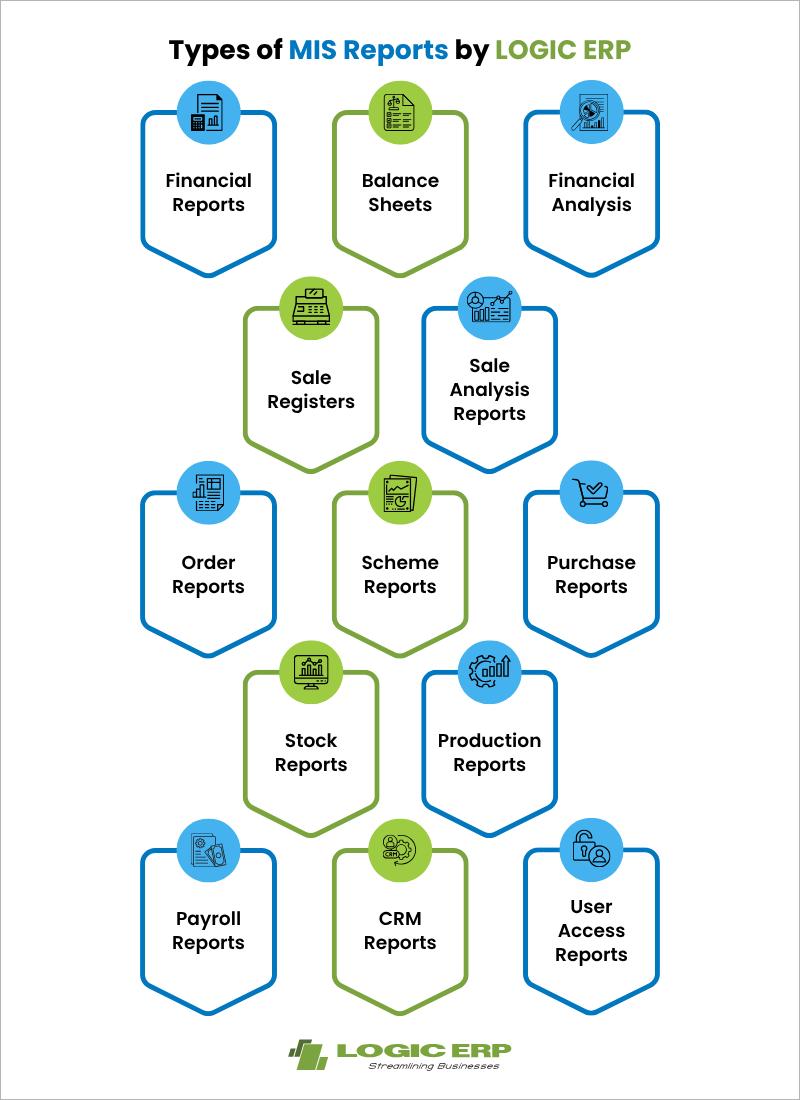
-
Financial Reports
Get a comprehensive view of an organization’s financial health. These reports integrate data from sales, purchase, inventory, and payroll modules to deliver accurate, up-to-date insights.
-
Balance Sheets
This report presents a snapshot of the company’s assets, liabilities, and equity at any point in time. With LOGIC ERP, Balance Sheets are auto-generated, ensuring accuracy, compliance, and quick access for financial audits and stakeholder meetings.
-
Financial Analysis
These include comparative statements, cash flow analysis, ratio analysis, and profitability reports. LOGIC ERP enables finance teams to assess trends, measure KPIs, and support strategic planning with data-backed insights.
-
Sale Registers
The Sale Register records all sales transactions within a selected time period. It helps businesses track invoices, taxes (like GST), discounts, and returns. In LOGIC ERP, it’s filterable by region, customer, or product for granular tracking.
-
Sale Analysis Reports
These reports analyze sales data across dimensions like product categories, customer segments, seasons, or regions. You can easily identify top performers, slow-moving items, and growth opportunities.
-
Order Reports
Gain full visibility into orders, from confirmation to dispatch and final delivery. Get visibility into pending, dispatched, and canceled orders, which can help improve order fulfillment and customer satisfaction.
-
Scheme Reports
These reports monitor promotional schemes, discounts, combo offers, and loyalty programs. These reports allow businesses to track which schemes are active, redeemed, and how they impact sales performance.
-
Purchase Reports
You can easily capture procurement activities vendor-wise, item-wise, or date-wise. Along with, you can also evaluate vendor performance, optimize purchase planning, and control procurement costs.
-
Stock Reports
Real-time Stock Reports track current inventory levels, valuation, movement, and reorder status. With LOGIC ERP, businesses can avoid stockouts, reduce overstock, and maintain healthy inventory turnover.
-
Production Reports
For manufacturers, these reports cover production status, work orders, raw material consumption, and output. LOGIC ERP supports batch-wise tracking, ensuring transparency and efficiency on the shop floor.
-
Payroll Reports
Now you can easily manage employee salary details, attendance, tax deductions, bonuses, and compliance reports like PF/ESI. These reports help the HR and finance experts to ensure smooth salary disbursement and statutory compliance.
-
CRM Reports
Customer Relationship Management (CRM) Reports in LOGIC ERP track leads, opportunities, follow-ups, and conversion rates. These reports help the sales team measure pipeline effectiveness and prioritize high-value clients.
-
User Access Reports
These reports show who accessed what data, when, and with what privileges. LOGIC ERP’s User Access Reports enhance data security, enable audit trails, and support role-based access control, ensuring sensitive data is accessed only by authorized personnel.
Industry-Specific MIS Reports
MIS reports are important for business operations in the following sectors:
1. Retail
Various retail businesses use these reports to analyse customer behaviours alongside inventory management and sales projection applications. For example, a supermarket chain enters data to generate inventory reports for stock monitoring and overstock prevention.
2. Manufacturing
MIS reports help manufacturers monitor production efficiency and streamline supply chain operations. Manufacturing industries use production reports to track output levels and identify operational issues promptly.
3. Healthcare
Using these reports enables healthcare institutions and hospitals to manage their patient records alongside optimising operational processes and handling their billing procedures. Healthcare sectors use financial MIS reports to track medical service revenue alongside insurance claim information.
4. Distribution
Distribution companies rely on MIS reports to manage logistics, analyze regional performance, and track vendor efficiency. Wholesalers and distributors use order reports, scheme tracking, and stock movement reports to optimize delivery timelines and monitor distributor-wise sales performance.
MIS Reports Expected by Different Levels of Management
MIS reports are used differently across management levels. There are different formats or types of MIS reports used by top management companies. LOGIC ERP offers role-based access, ensuring the right people see the right data.
Top-Level Management (Strategic Reports)
-
Company-wide sales performance
-
Profitability trends
-
Market expansion analysis
Middle-Level Management (Tactical Reports)
-
Department-wise efficiency
-
Vendor performance
-
Monthly expenses
Lower-Level/Operational Staff (Operational Reports)
-
Order dispatch details
-
Inventory restocking alerts
-
Daily sales target tracking
By customizing dashboards for each level, LOGIC ERP ensures data democratization across the organization.
How to Prepare a Sales MIS Report with LOGIC ERP?
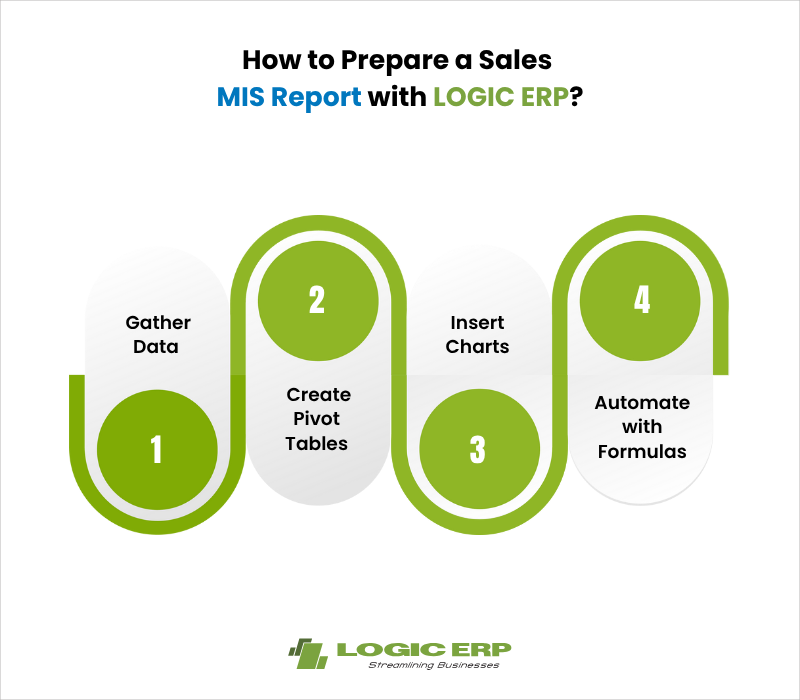
Step 1 – Gather Data
Collect raw sales data from LOGIC ERP systems, CRM, POS systems, or Excel sheets. Ensure you have details like customer name, invoice number, product category, quantity sold, unit price, discount, region, and salesperson. Accuracy and completeness at this stage are important.
Step 2 – Create Pivot Tables
Use MIS reporting tools within LOGIC ERP to summarize the data. Create views by:
-
Region-wise sales
-
Product/category-wise performance
-
Salesperson-wise targets vs. achievements
-
Monthly/quarterly trends
This helps identify what’s working and where gaps exist.
Step 3 – Insert Charts
LOGIC ERP offers built-in dashboard features that allow you to create and customize charts such as:
-
Bar charts
-
Line graphs
-
Pie charts
-
Trend lines
-
Performance gauges
These visual tools help transform raw data into clear insights, making it easier for decision-makers to interpret sales trends, compare performances, and monitor KPIs at a glance.
Step 4 – Automate with Formulas
Use LOGIC ERP’s built-in tools to:
-
Automatically calculate total sales, margins, and growth percentages
-
Apply conditional formatting for sales deviations or performance flags
-
Automate updates by linking live data or scheduled reports
This step improves accuracy and saves time in recurring reporting.
How to Prepare MIS Report in Excel?
Get a complete guide on MIS report structure and format in excel. Discover how to prepare MIS reports in excel step by step.
Step 1 – Define Objectives
-
Clearly outline the purpose of the MIS report.
-
Identify key questions or decisions the report should help answer.
Step 2 – Data Collection
-
Gather relevant data from various organizational sources: ERP databases, spreadsheets, automated logs, or manual entries.
-
Ensure data is accurate, complete, and relevant to the objective.
Step 3- Data Processing
-
Clean data to remove errors or duplicates.
-
Standardize and transform data into usable formats.
-
Calculate KPIs and apply required formulas.
Step 4- Data Analysis
-
Analyze trends, patterns, and anomalies.
-
Extract insights that align with business objectives.
-
Highlight variances or deviations that need attention.
Step 5- Report Design
-
Structure the report with a clear layout and logical flow.
-
Use tables, charts, and visuals for better understanding.
-
Keep the format consistent, professional, and user-friendly.
Step 6- Automation
-
Use LOGIC ERP’s built-in automation tools to schedule report generation.
-
Automate data retrieval and formatting to reduce manual effort and errors.
-
Ensure consistency and timely report delivery.
Step 7- Data Presentation
-
Present insights in a digestible, logical format.
-
Use headings, summaries, and visual cues for readability.
-
Align the presentation with the decision-maker’s needs.
Step 8- Visual Elements
-
Include graphs, charts, and dashboards for clarity.
-
Visualize data to help stakeholders identify trends and make faster decisions.
Step 9- Textual Explanations
-
Add brief interpretations for each section of data.
-
Explain what the numbers mean, why changes occurred, and what actions are recommended.
-
Use simple, jargon-free language.
Step 10- Historical Data
-
Incorporate past data for comparative analysis.
-
Enable users to view performance trends over weeks, months, or years.
Step 11- Distribution
-
Decide who should receive the report and how often (daily, weekly, monthly).
-
Choose appropriate distribution channels: email, dashboard, web portal, or print.
-
Use role-based access control if reports vary by department or seniority.
Step 12- Feedback and Revisions
-
Collect feedback from users and decision-makers.
-
Continuously refine content, layout, and KPIs to keep the report relevant and actionable.
Step 13- Documentation
-
Maintain a record of data sources, formulas, filters, and templates used.
-
Track changes and updates to ensure accountability and compliance.
Step 14- Security
-
Protect sensitive information through access restrictions and encryption.
-
Apply security protocols as per organizational data policies.
Step 15- Review and Approval
-
Get the report reviewed by team leads, department heads, or auditors.
-
Ensure it aligns with business goals before final distribution.
Benefits of MIS Reports
Management Information System (MIS) software by LOGIC ERP is a powerful reporting tool that enables businesses to convert raw data into meaningful insights. Here are the key benefits:
1. Improved Decision-Making
MIS reports provides managers with real-time reports and analytics, helping them make data-driven decisions quickly and accurately.
2. Increased Efficiency
By automating data collection, processing, and reporting, MIS reports reduces manual effort and speeds up operations, improving overall business efficiency.
3. Financial Control
Track revenue, expenses, budgets, and forecasts with ease. MIS reports give businesses better control over their financial health and resource allocation.
4. Performance Monitoring
Identify performance gaps using KPIs and trend analysis. Whether it’s sales, production, or workforce performance, MIS helps you stay on top of what matters.
5. Customizable Reports
LOGIC ERP software allows businesses to generate customized reports tailored to different departments: sales, finance, inventory, and HR.
6. Operational Transparency
MIS promotes transparency across the organization by providing a unified source of truth. This fosters accountability and informed collaboration.
7. Time & Cost Savings
Automated reporting and reduced errors lead to significant time and cost savings. It frees up resources for more strategic tasks.
8. Regulatory Compliance
Maintain accurate records and generate reports needed for audits, tax filings, and industry regulations with ease.
Importance of MIS Reports for Organizations
1. Supports Strategic Planning
MIS reports help businesses forecast trends, analyze past performance, and set realistic targets based on solid data.
2. Bridges Information Gaps
By integrating data from various sales, inventory, finance departments, it ensures that everyone in the organization works with accurate and consistent information.
3. Boosts Competitive Advantage
In a data-driven market, businesses that use MIS reports to gain insights can adapt faster, innovate smarter, and stay ahead of competitors.
4. Facilitates Growth
Whether expanding to new markets or launching new products, MIS provides the data intelligence needed for scalable, sustainable growth.
5. Essential for All Sizes of Businesses
From small enterprises to large corporations, MIS reporting solution is a must-have for managing operations, maximizing productivity, and improving profitability.
Conclusion
MIS reports provide important insights to keep operations running smoothly and strategies aligned with goals. From a single screen, managers can review performance, spot red flags, and make informed decisions.
With LOGIC ERP, your business gains access to:
-
Advanced reporting dashboards
-
Automated, real-time MIS generation
-
Custom filters and drill-down options
-
Excel, PDF, and Email report distribution
LOGIC ERP MIS Reporting module bridges the gap between raw data and strategic decision-making by offering businesses a powerful suite of customizable, industry-specific, and real-time reports.
From financial summaries and sales analytics to stock levels and production performance, LOGIC ERP enables organizations to monitor every aspect of their operations with clarity and confidence. Whether you’re in retail, manufacturing, distribution, or any other sector, our MIS reporting tools help streamline processes, identify growth opportunities, and drive operational excellence.
Contact our experts to book a free demo for LOGIC ERP MIS reporting software at +91-734114 1176 or send us an email at sales@logicerp.com today!
Frequently Asked Questions (FAQ’s)
1. What is an MIS report?
An MIS (Management Information System) report helps management assess business performance, monitor key metrics, and make informed decisions. It consolidates data from various business functions to provide actionable insights.
2. What is the full form of MIS?
MIS stands for Management Information System.
3. What are the core components of an MIS report?
An MIS report typically includes:
-
Data input and processing
-
Database and data storage
-
Data output and user interface
-
Decision support systems
-
Security measures
-
Backup and recovery systems
-
Hardware and software infrastructure
-
Documentation and training
-
Feedback and review processes
These components work together to collect, process, and present data that supports informed decision-making.
4. What are the five common types of MIS reports used in organizations?
The five common types include:
-
Summary Reports: Executive summaries and departmental overviews for management.
-
Operational Reports: Daily, weekly, or monthly operational data like production stats.
-
Financial Reports: Income statements, balance sheets, and cash flow statements.
-
Performance Reports: Focus on KPIs and employee productivity.
-
Ad Hoc Reports: Custom reports created for specific one-time queries or unique data needs.
5. What types of MIS reports does LOGIC ERP provide?
LOGIC ERP offers a wide range of MIS reports including:
-
Financial Reports (Profit & Loss, Balance Sheets, Cash Flow)
-
Operational Reports (Inventory, Production, Supply Chain)
-
Sales & Marketing Reports (Sales Performance, Customer Analytics)
-
HR Reports (Employee Productivity, Payroll, Training)
6. How do MIS reports help in decision-making?
MIS reports provide timely insights into financial health, sales performance, and operational efficiency. This data enables strategic planning, forecasting, and quick response to business challenges.
7. What is the role of MIS reports in financial management?
MIS reports help track income, expenses, budgeting, and ensure financial transparency and compliance, which is crucial for effective financial management.
8. How can businesses create effective MIS reports using LOGIC ERP?
To generate effective MIS reports, follow these steps:
-
Define clear objectives for the report
-
Collect and organize relevant data
-
Use LOGIC ERP analytical tools to process data
-
Present findings in clear, visual formats like charts and tables
-
Review and validate the report for accuracy
9. What are the key benefits of using MIS reports?
-
Better decision-making through real-time insights.
-
Improved efficiency by streamlining business processes.
-
Financial control via monitoring revenue, expenses, and budgets.
-
Enhanced productivity by identifying performance gaps.
10. What are the key challenges in implementing an MIS?
Challenges include:
-
Ensuring data quality and accuracy
-
Maintaining data security and privacy
-
Integrating MIS with existing systems
-
Achieving user adoption and training
-
Aligning MIS with organizational goals
11. How can small businesses benefit from MIS reports?
Small businesses can use MIS reports to:
-
Make informed decisions
-
Optimize resource allocation
-
Monitor cash flow and financial health
-
Analyze customer behavior
-
Adapt to market changes
Cost-effective MIS solutions like LOGIC ERP help small businesses gain a competitive edge and grow efficiently.
12. Why is an MIS report important for businesses?
MIS reports provide accurate data analysis, operational transparency, and strategic insights that drive business growth and improve overall management effectiveness.
Get started now! Call +91-734 114 1176 or email us at sales@logicerp.com to schedule your demo and take the first step towards operational excellence with LOGIC ERP.