Automatically Retrieve Order No. & Order Date In Sale Bill
New Map SO Fields In Sale Voucher Configuration When retrieving the Sale order in a Sale Bill, you may have noticed that it doesn't display Sale Order No. & Sale Order date automatically. You have to manually enter the Order no. & Order Date, or Party Order No. & Party Order Date every time, which was time-consuming. That's why, to