How to Setup GST 40% Tax Slab Accounts and Tax Types in LOGIC ERP?

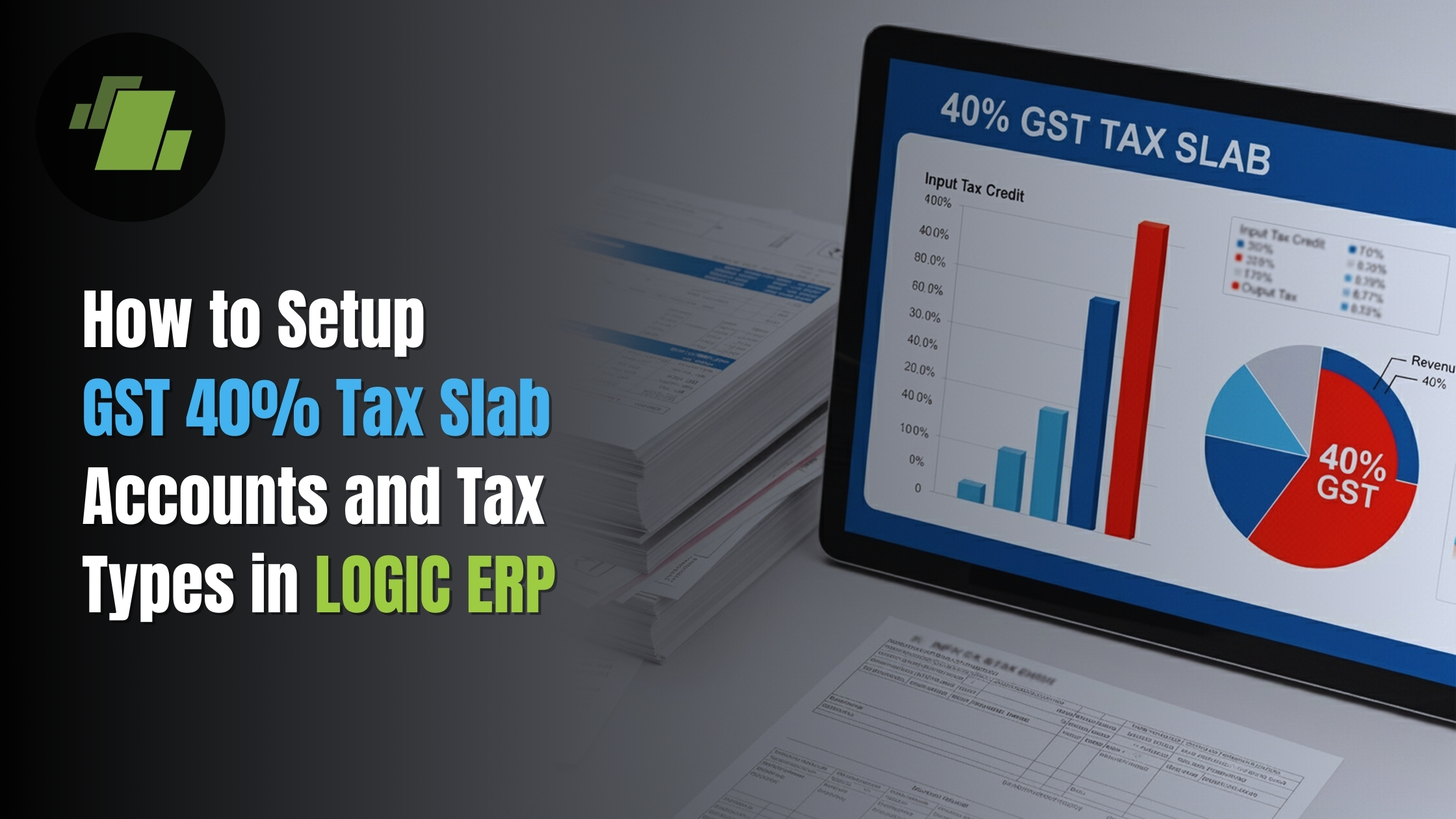
Summary
Facing challenges in setting up GST 40% tax slab accounts and tax types in LOGIC ERP? Here we help you simplify the process. With LOGIC ERP, you can easily configure CGST, SGST, and IGST accounts for both sales and purchases, automate GST calculations, ensure accurate billing, and stay fully compliant with the latest GST regulations. This step-by-step setup is perfect for retailers, distributors, and manufacturers, making GST reporting hassle-free and keeping your business operations smooth and error-free.
Introduction
Staying compliant with the latest GST regulations is important for every business. With the LOGIC ERP GST software, you can easily set up GST tax slabs, accounts, and tax types to ensure smooth billing, accurate reporting, and error-free GST return filing. In this guide, we’ll walk you through the step-by-step process to configure GST 40% tax slab accounts and tax types in LOGIC ERP.
Why GST Setup in LOGIC ERP Matters
Configuring GST correctly in your ERP software ensures:
- Accurate invoicing and tax calculation
- Compliance with GST rules and updates
- Seamless GST return filing and reporting
- Clear management of input and output tax credits
Now, let’s dive into the detailed steps.
Step 1: Create GST Sale Accounts (40%)
1. Go to the Setup Menu → Open Setup New Account window.
2. Enter account name as GST Sale 40%.
3. Select account type as Sale.
4. Define the default tax as 40%.
5. Choose the GST type as Taxable from the dropdown.
6. Click Save.
Similarly, create IGST Sale 40%:
- Account Type → Sale
- Default Tax → 40%
- GST Type → Taxable
Step 2: Create GST Output Accounts
For managing output GST liabilities, create the following accounts:
- CGST Output 20% – Account Type: Current Liabilities → Sales Tax Account → GST Type: CGST → Default Tax: 20%
- SGST Output 20% – Same setup as above with GST Type: SGST
- IGST Output 40% – Account Type: Current Liabilities → GST Type: IGST → Default Tax: 40%
Step 3: Create GST Purchase Accounts
For purchase-related taxes:
- GST Purchase 40% → Account Type: Purchase → Default Tax: 40%
- IGST Purchase 40% → Account Type: Purchase → Default Tax: 40%
Step 4: Create GST Input Accounts
Input accounts help track credits on purchases. Create the following:
- CGST Input 20% → Account Type: Current Liabilities → Sales Tax Account → GST Type: CGST → Default Tax: 20%
- SGST Input 20% → Same as above with GST Type: SGST
- IGST Input 40% → Account Type: Current Liabilities → GST Type: IGST → Default Tax: 40%
Step 5: Define Tax Types for Sales
- Go to Setup Taxes Menu → Setup Tax Types for Sale.
- Define description as GST Sale 40% and link it with GST Sale 40% account.
- Select SGST Output 20% as Sales Tax Account.
- Assign CGST Output 20% under Tax One Account.
- Set Tax One = 20%, Tax Three = 20%.
- Enable Use for GST and set GST Type = CGST + SGST.
Inclusive Tax Types
- Tax One = 20%
- Tax Two = 40%
- Tax Three = 20%
Step 6: Define Tax Types for IGST Sales
- Description = IGST Sale 40%.
- Link to IGST Sale 40% account.
- Select IGST Output 40% as Sales Tax Account.
- Define Tax Three = 40%.
- Enable Use for GST and set GST Type = IGST.
For inclusive IGST, set Tax Two and Tax Three as 40%.
Step 7: Define Tax Types for Purchases
- Go to Setup Tax Types for Purchase.
- Repeat the same steps as Sales, but link Input Accounts instead of Output Accounts.
- Define CGST, SGST, and IGST tax percentages accordingly.
- Save changes.
Get Detailed Overview: How to Create a 40 % GST Tax Slab in Logic ERP?
Conclusion
By following these steps, businesses can set up GST 40% tax slab accounts and tax types in LOGIC ERP efficiently. Proper GST setup ensures compliance, reduces filing errors, and keeps accounting transparent.
Whether you are handling CGST, SGST, or IGST, LOGIC ERP simplifies the process by giving you full control over GST configuration, input/output accounts, and tax slabs.
Contact our experts at +91-73411-41176 or raise a ticket for free business consultation today!
Frequently Asked Questions (FAQ)
Q: Why is it important to set up GST accounts correctly in LOGIC ERP?
A: Proper GST setup ensures accurate invoicing, error-free GST return filing, and smooth business operations. With LOGIC ERP, you can manage CGST, SGST, and IGST efficiently, keeping your accounts fully compliant with the latest GST regulations.
Q: How can I set up GST 40% tax slab accounts and tax types in LOGIC ERP?
A: You can create new GST sale and purchase accounts, define output and input accounts, and configure tax types for CGST, SGST, and IGST. LOGIC ERP simplifies the entire process, allowing you to automate tax calculations and avoid mistakes in billing and reporting.
Q: Who can benefit from this GST setup in LOGIC ERP?
A: Retailers, distributors, and manufacturers can all benefit. This setup ensures seamless GST compliance, saves time on manual calculations, and makes accounting and reporting more reliable.