Add Multiple Agents in Agent Company/Group Linking
Add Multiple Agents in Agent Company/Group Linking: You can now link multiple agents to Company and Group. This option is available in both Batch Mode and Entry Mode. Main Menu: Setup> Setup Accounts> Setup Agents> Agent + Company/Group Linking Agent+Company/ Group Linking form will appear on your screen. Click on Column attributes button.