How to Choose the Right Grocery Store Software & Retail Billing ERP Solution for Your Business?

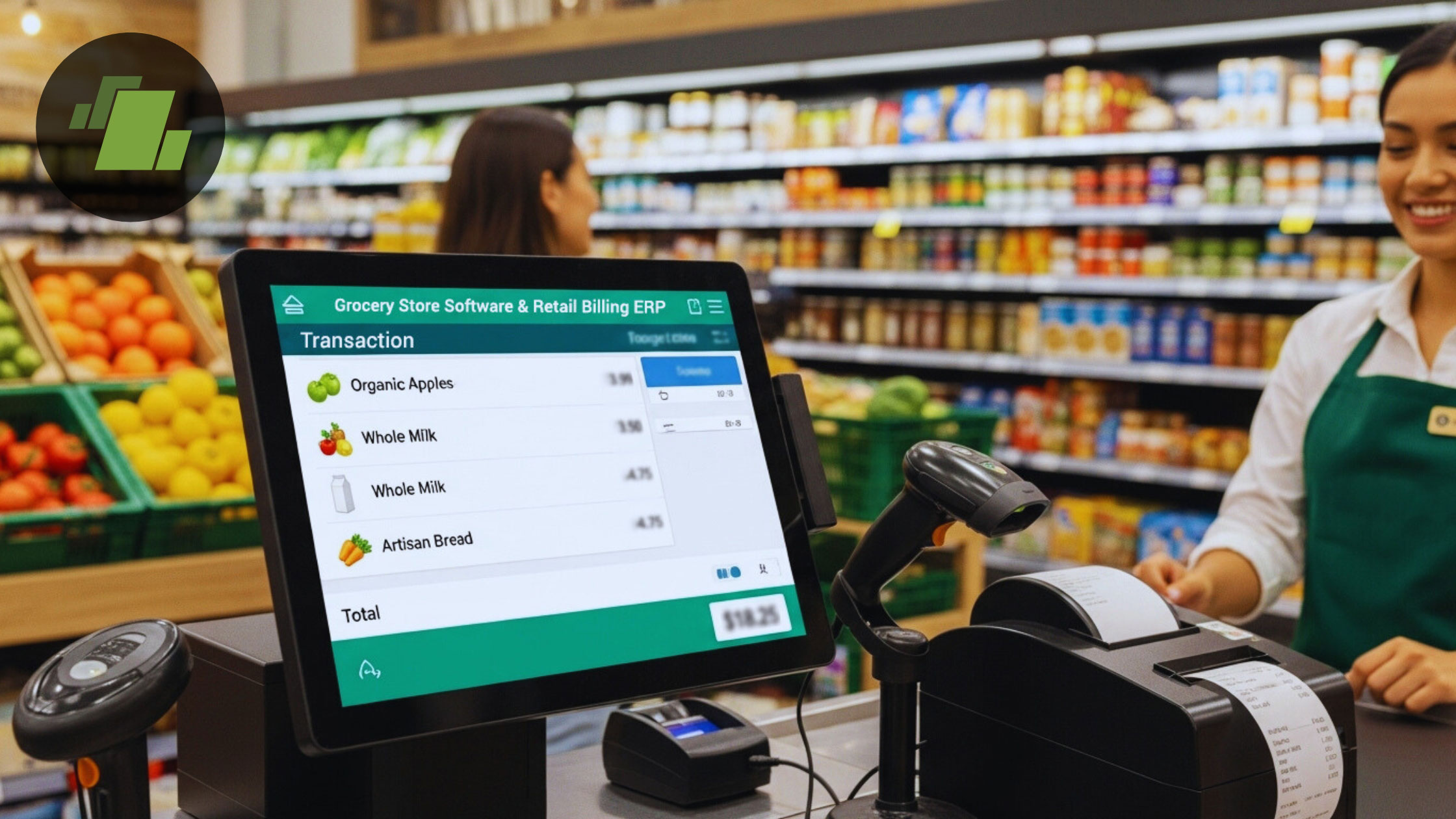
Summary
The success of a grocery business today depends heavily on the technology behind it. Selecting the right grocery store software and retail billing ERP system can help you streamline operations, manage inventory in real-time, serve customers faster, and make smarter business decisions. Whether you’re a local kirana owner or managing a supermarket chain, this guide will help you choose the right ERP software to fuel your business growth.
Key Takeaways
- Choosing the right grocery store software starts with understanding your store type, daily operations, and specific retail challenges to ensure the ERP system matches your business needs.
- A reliable grocery billing software must include features like automated inventory management, barcode billing, GST-ready invoicing, customer loyalty programs, and purchase planning.
- Retail ERP software for grocery stores should offer a user-friendly interface that reduces staff training time and improves operational efficiency at billing counters and stock points.
- Omnichannel grocery retail ERP helps to manage both physical stores and online grocery platforms with seamless integration across POS, web, and mobile apps.
- Scalable and customizable ERP software for grocery businesses allows flexibility to adapt to future growth, multiple store expansion, and region-specific operational workflows.
- While selecting a retail ERP solution, evaluate the vendor’s industry experience, customer support quality, data security features, and frequency of software updates.
- Instead of focusing only on pricing, calculate the ROI by analyzing how the grocery ERP system will streamline operations, minimize stock wastage, and increase overall profitability.
Understanding Grocery Store Software and Retail ERP Systems
Grocery store software is an integrated retail ERP solution that helps to manage the end-to-end operations of grocery stores and supermarkets with its unique features: billing, inventory management, customer relationship management (CRM), financial accounting, easy-to-use platform. With real-time inventory tracking, automated stock replenishment, and smart billing systems, grocery retail store software simplifies daily operations and minimizes manual errors, helping grocery retailers save time, reduce costs, and improve efficiency.
Modern supermarket ERP software also enables businesses to implement customer loyalty programs, gain deep insights through advanced analytics, and maintain consistent data across all departments. By offering a centralized system for managing every retail function, it ensures operational accuracy, transparency, and faster decision-making.
Key Features to Look for in Grocery Store Software
1. Advanced POS and Billing System
Your grocery billing software should offer lightning-fast checkout experiences with barcode scanning, weight-based billing for fruits and vegetables, and support for multiple payment methods including cash, cards, UPI, and digital wallets. The system should handle complex pricing scenarios like bulk discounts, promotional offers, and loyalty program rewards seamlessly.
2. Comprehensive Inventory Management
In the grocery retail business, inventory is money on the shelves. Managing it effectively means reducing carrying costs, minimizing shrinkage, and maximizing sales potential. A smart inventory system empowers you to operate leaner and faster while delighting your customers. Look for software that provides:
- Real-time stock tracking across multiple locations
- Automated reorder alerts based on minimum stock levels
- Expiry date management for perishable items
- Batch and serial number tracking
- Vendor-wise purchase management
- Dead stock and slow-moving inventory analysis
3. GST Compliance and Financial Management
With India’s GST regulations, your grocery retail ERP software must ensure complete tax compliance. The system should automatically calculate GST, generate compliant invoices, and provide ready-to-file GST returns. Integration with accounting modules helps maintain accurate financial records and generates comprehensive business reports.
4. Customer Relationship Management (CRM)
Modern grocery customers expect personalized experiences. Your grocery retail billing software should include CRM features that track customer purchase history, preferences, and enable targeted marketing campaigns. Loyalty program management with points, rewards, and cashback features can significantly improve customer retention.
5. E-commerce Integration
In the age of connected consumers, omnichannel capabilities give grocery stores a competitive edge by unifying physical and digital touchpoints for a consistent customer experience. Your grocery retail software should seamlessly integrate with e-commerce platforms, enabling online ordering, home delivery management, and synchronized inventory across online and offline channels.
Evaluating Top Grocery Store Software Solutions in 2025
LOGIC ERP: The Ultimate Grocery Retail Solution
LOGIC ERP is the best grocery retail software for billing, inventory, discounts, e-commerce & GST filing. Developed for grocery stores, supermarkets, and FMCG retailers, this grocery billing software offers:
Key LOGIC ERP Features:
- Lightning-fast POS billing system
- Advanced inventory management with expiry tracking
- Integrated e-commerce platform
- Automated GST compliance and filing
- Customer loyalty program management
- Real-time business analytics and reporting
- Multi-location management capabilities
- Supplier relationship management
Why Choose LOGIC ERP Grocery Store Software for Retail Billing?
- Industry-specific features for grocery and FMCG businesses
- Scalable solution suitable for kirana stores to hypermarkets
- Comprehensive support and training
- Competitive pricing with excellent ROI
- Regular updates and feature enhancements
Factors to Consider When Choosing Your Software
1. Business Size and Complexity
Small kirana stores may need basic billing and inventory features, while large supermarket chains require advanced analytics, multi-location management, and enterprise-level integrations. Assess your current needs and future growth plans.
2. Budget and Return on Investment
Consider both upfront costs and ongoing expenses including licensing, maintenance, and support. Calculate the expected ROI through improved efficiency, reduced errors, and better customer service.
3. Scalability and Flexibility
Your chosen retail ERP solution should grow with your business. Ensure the software can handle increased transaction volumes, additional locations, and new product categories without performance degradation.
4. Integration Capabilities
Modern businesses use multiple software systems. Your grocery store software should integrate seamlessly with accounting systems, e-commerce platforms, payment gateways, and third-party logistics providers.
5. User-Friendliness and Training
The best software is only effective if your team can use it efficiently. Look for intuitive interfaces, comprehensive training programs, and ongoing support to ensure smooth adoption.
6. Security and Data Protection
With increasing cyber threats and data privacy regulations, ensure your chosen solution offers robust security features including data encryption, user access controls, and regular security updates.
Choose the Best Implementation Practices
1. Thorough Needs Assessment
Before selecting any supermarket billing software, conduct a comprehensive analysis of your current processes, pain points, and requirements. Involve key stakeholders from different departments to ensure all needs are addressed.
2. Pilot Testing
Request demos and trial periods from shortlisted vendors. Test the software with real-world scenarios and involve actual users in the evaluation process.
3. Data Migration Planning
Plan your data migration carefully, ensuring all historical data is accurately transferred to the new system. This includes product catalogs, customer information, vendor details, and transaction history.
4. Staff Training and Change Management
Invest in comprehensive staff training to ensure smooth adoption. Create detailed user manuals and establish internal champions who can support other team members during the transition.
5. Phased Implementation
Consider implementing the software in phases, starting with core functionalities and gradually adding advanced features. This approach reduces disruption and allows for better user adaptation.
Measuring Success: KPIs to Track
After implementing your chosen grocery retail software, monitor these key performance indicators:
- Transaction Speed: Measure checkout time reduction
- Inventory Accuracy: Track stock level precision and waste reduction
- Customer Satisfaction: Monitor customer feedback and repeat purchase rates
- Operational Efficiency: Measure staff productivity improvements
- Financial Performance: Track revenue growth and cost reductions
- Error Rates: Monitor billing errors and inventory discrepancies
Future Trends in Grocery Store Software
1. Artificial Intelligence and Machine Learning
AI-powered features like demand forecasting, dynamic pricing, and personalized product recommendations are becoming standard in modern retail ERP systems.
2. Cloud-Based Solutions
Cloud deployment offers better scalability, automatic updates, and remote accessibility, making it increasingly popular among grocery retailers.
3. Mobile Integration
Mobile apps for both staff and customers are becoming essential, enabling features like mobile POS, customer apps, and workforce management tools.
4. IoT Integration
Internet of Things devices for temperature monitoring, smart shelving, and automated inventory counting are revolutionizing grocery store operations.
Conclusion
The right grocery store software and retail billing ERP solution can transform your business operations, improve customer satisfaction, and drive growth. By carefully evaluating your needs, comparing available options, and following implementation best practices, you can select a solution that will serve your business well both today and in the future.
For businesses looking to implement a proven grocery retail software solution, LOGIC ERP offers industry-specific features, scalable architecture, and comprehensive support to help you achieve operational excellence in today’s competitive retail environment. Contact our experts for ERP demo at +91-73411-41176 or send us an email at sales@logicerp.com today!
Frequently Asked Questions (FAQs)
1. What is grocery store software and why do I need it for my business?
Grocery store software is a retail billing and inventory management system for grocery shops, supermarkets, and FMCG businesses. It helps streamline billing, manage real-time inventory, track sales, monitor stock levels, and enhance customer service. Choosing the right grocery software improves accuracy, and boosts overall business profitability.
2. What features should I look for in a retail ERP solution for my grocery store?
When selecting the best ERP for a grocery store, look for features such as real-time inventory tracking, barcode billing, integrated accounting, multi-store management, customer loyalty programs, mobile POS support, expiry date alerts, and GST-compliant billing. These features ensure efficient daily operations and better control over your retail business.
3. How does a retail billing ERP help in managing supermarket inventory?
A retail billing ERP system for supermarkets and grocery stores offers automated inventory management, real-time stock updates, reorder level settings, and expiry tracking. For supermarkets and grocery stores, this ensures products are always available, reduces wastage, and optimizes shelf space, making your inventory system smarter and more efficient.
4. Can grocery store software support online and offline sales channels?
Yes. Modern omnichannel ERP solutions for grocery stores integrate both online and offline sales channels. They sync data across POS counters, eCommerce platforms, and delivery apps to offer a unified customer experience, central inventory control, and consistent pricing across all touchpoints.
5. Is grocery ERP software suitable for small kirana stores as well?
Absolutely. grocery ERP solutions offer scalable plans tailored for small kirana stores, mid-sized supermarkets, and large grocery chains. Even small retailers can benefit from features like quick billing, mobile POS, stock alerts, and basic customer tracking to improve day-to-day efficiency.
6. How can ERP software for grocery stores improve profitability?
By automating billing, optimizing inventory, reducing wastage, and improving operational efficiency, grocery billing software helps lower costs and increase profit margins. It also provides business analytics and reports to help owners make smarter, data-driven decisions.
7. What is the difference between grocery POS software and a full ERP system?
Grocery POS software focuses primarily on billing and checkout operations. A full grocery ERP system goes beyond POS by integrating inventory, accounting, purchase management, CRM, and analytics into one platform, offering a 360-degree view of your business.
8. Is cloud-based grocery software better than offline software?
Yes. Cloud-based grocery store software offers real-time access, automatic updates, data security, remote management, and scalability. Go for LOGIC ERP grocery store billing software for multi-store grocery chains management.
9. How do I choose the best grocery ERP software for my business?
Start by evaluating your business size, daily transactions, inventory needs, and budget. Compare software features, ease of use, customer support, scalability, and integration options. Always choose a provider that offers a demo, training, and industry-specific features tailored to grocery and FMCG retail.
10. Why should I choose LOGIC ERP for my grocery business?
LOGIC ERP is a trusted and proven ERP solution designed for grocery, supermarket, and FMCG businesses. It offers end-to-end features like billing, inventory, accounting, mobile POS, and omnichannel support, empowering businesses to streamline operations, boost efficiency, and grow faster.